-
iOS 네트워크 상태 체크하기🧑💻/Swift 2023. 4. 19. 19:54반응형
iOS 앱 시작 전, 서버 API 호출 전 등 네트워크가 연결되어 있는지 확인할 필요가 있습니다.
Swift 코드로 확인해 봅시다.
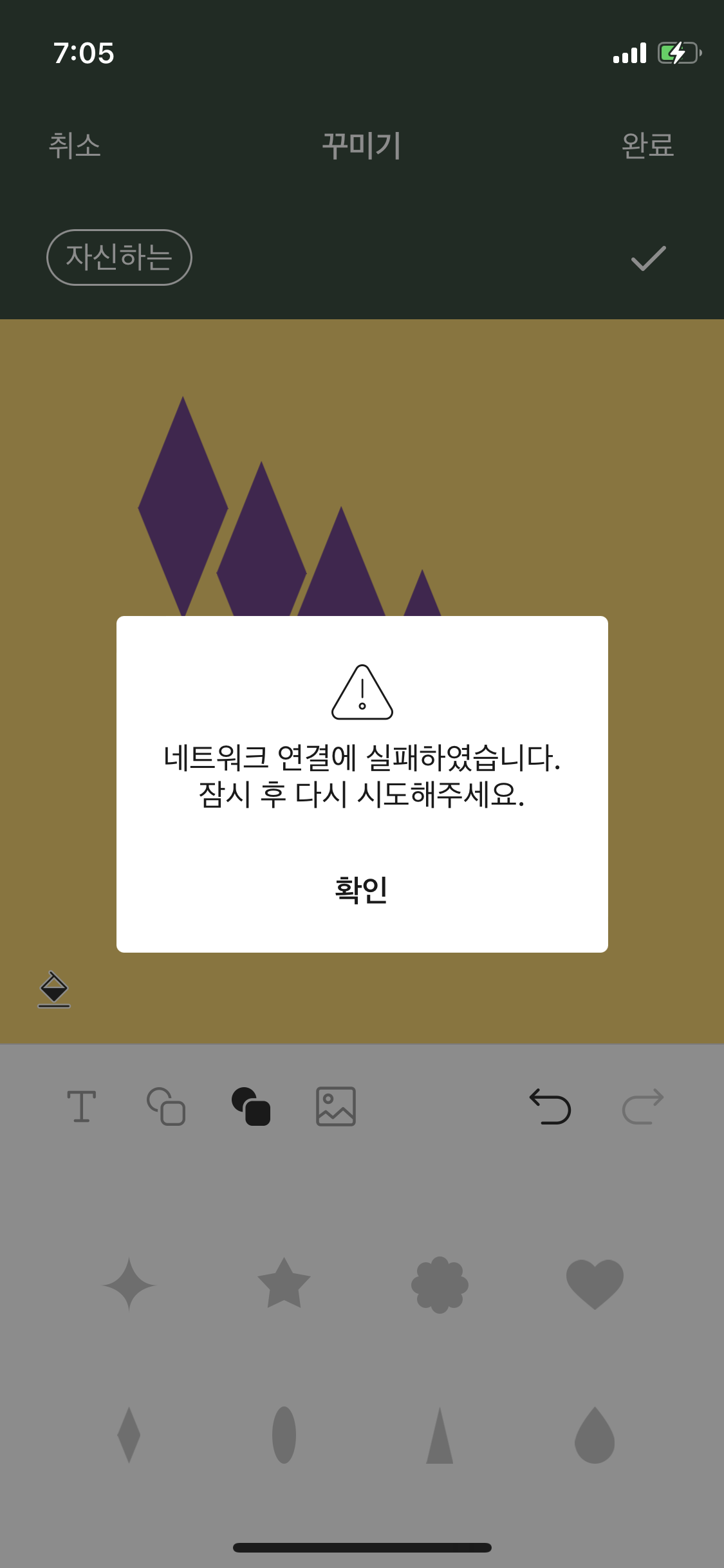
네트워크 연결 확인하기
소켓에 설정된 여러 플래그를 확인하여 네트워크 상태를 체크합니다.
소켓이란? 간단히 말해서 네트워크 통신을 위한 창구입니다.
Line 5
sockAddress.sin_family = sa_family_t(AF_INET)
소켓 API에서 사용할 주소 구조인 Socket Address Family를 지정합니다.
AF_INET은 IPv4 주소로, 시스템 환경설정 > 네트워크 > 고급 > TCP/IP 창을 보면 네트워크가 연결도어 IPv4 주소를 할당받은 걸 볼 수 있습니다.
IPv6가 연결되어 있는 지 체크하고 싶다면 AF_INET6로 바꾸면 됩니다~
시스템 환경설정 > 네트워크 > 고급 > TCP/IP Line 20
let isReachable = (flags.rawValue & UInt32(kSCNetworkFlagsReachable)) != 0
kSCNetworkFlagsReachable 플래그에 대해 먼저 알아봅니다.
이 플래그가 지정된 경우 네트워크 환경 구성이 되어있는 상태입니다.@constant kSCNetworkFlagsReachable
This flag indicates that the specified nodename or address can be reached using the current network configuration.Line 21
let needsConnection = (flags.rawValue & UInt32(kSCNetworkFlagsConnectionRequired)) != 0
kSCNetworkFlagsConnectionRequired 플래그 는 네트워크에 닿을 수는 있지만 연결이 되어야 하는 네트워크 연결 필요 상태네요.
@constant kSCNetworkFlagsConnectionRequired
This flag indicates that the specified nodename or address can be reached using the current network configuration, but a connection must first be established. As an example, this status would be returned for a dialup connection that was not currently active, but could handle network traffic for the target system.요약하자면 네트워크 환경 구성이 되어 있고, 새 연결이 필요하지 않은 연결된 상태일 경우 네트워크가 연결되었다고 판단합니다.
끝 😊
반응형